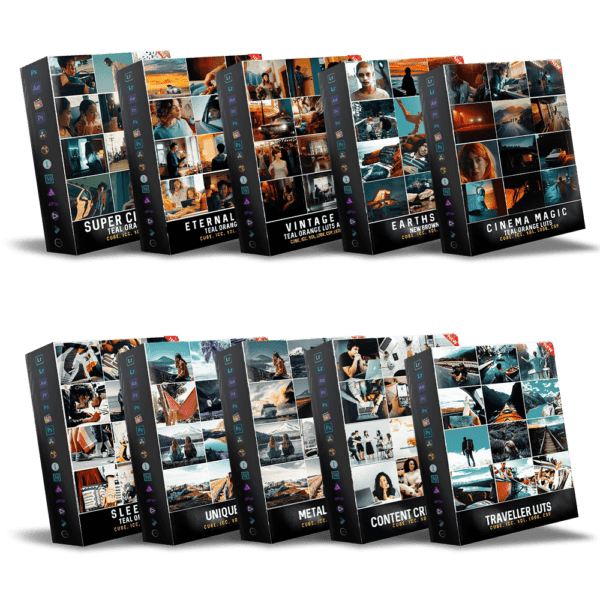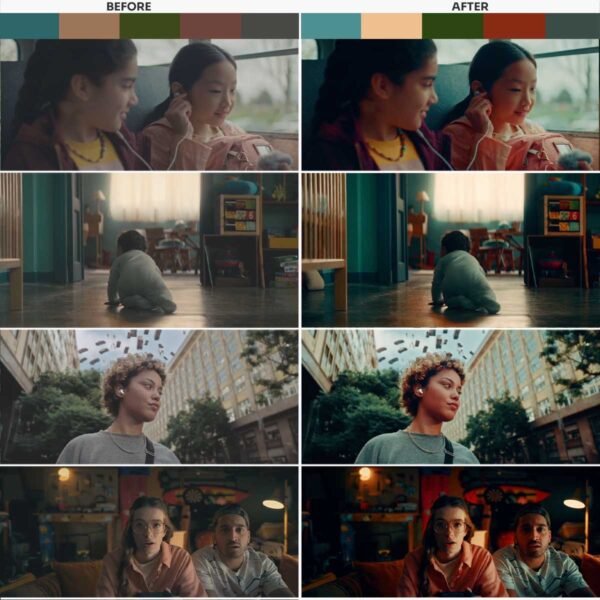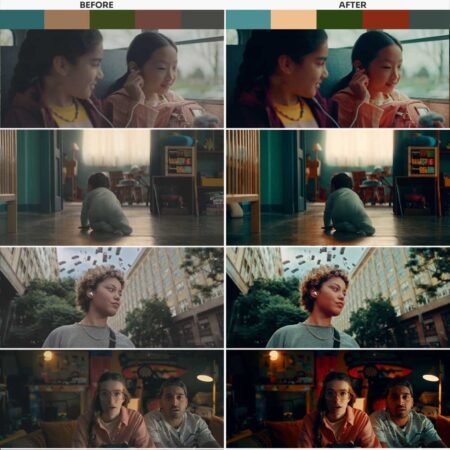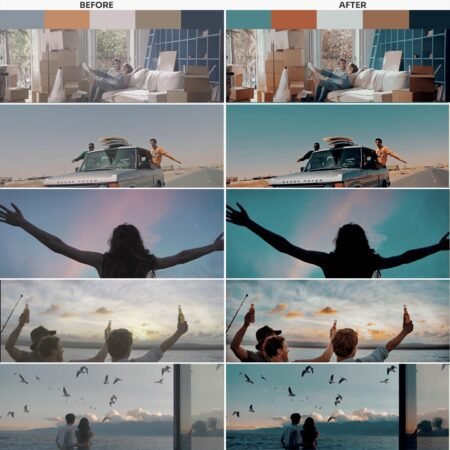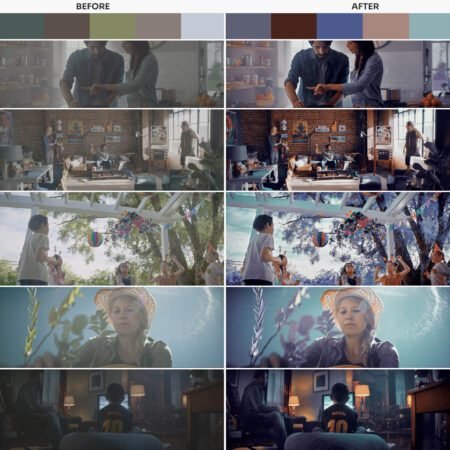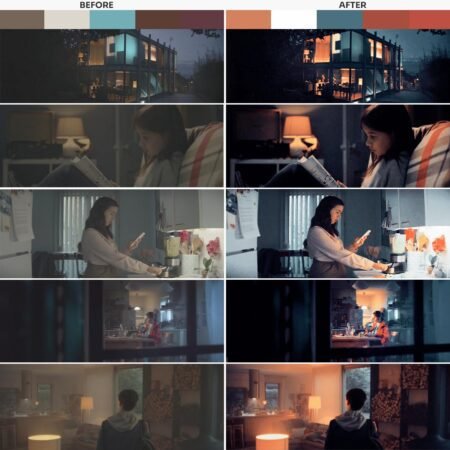The R Colours – Teal Orange MASTER COLLECTION is a complete package that has all the products from Vol. 1 and Vol. 2. It is an all-in-one solution for people who want to add a unique and cinematic touch to their photos and videos.
250+ LUTs for all universal software formats, making it easier for you to use them with any software you prefer.
The LUTs are available in both LOG and standard formats, and are designed for filmmakers and professionals. They offer cinematic tones, and cover a range of genres including portrait, adventure, travel, and vlogging.
To make things easier for you, the package includes free help files and support. You can use it on both mobile and desktop devices. Plus, it also includes LUT conversion, which is great for people who want to use the LUTs with software that may not support the format.