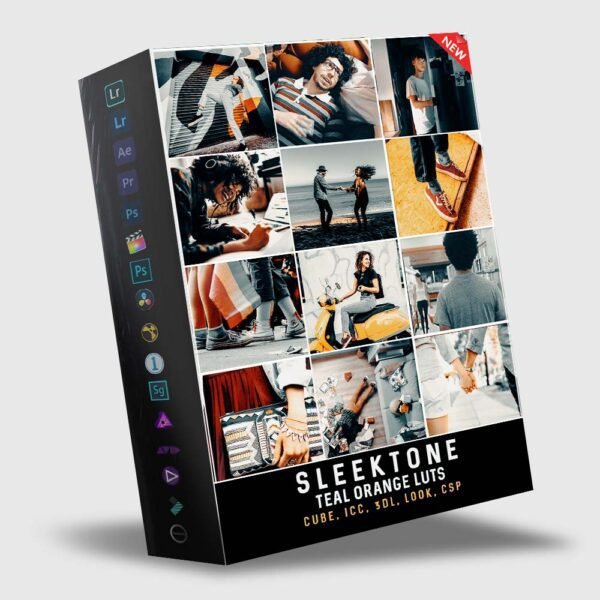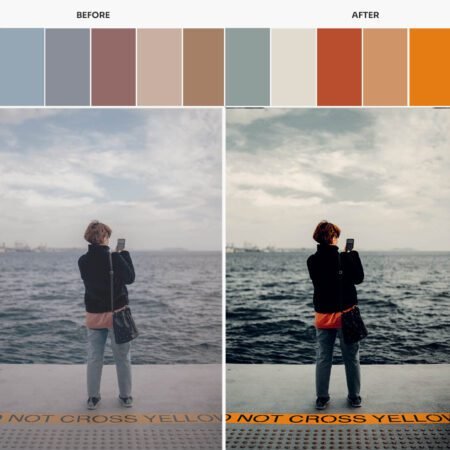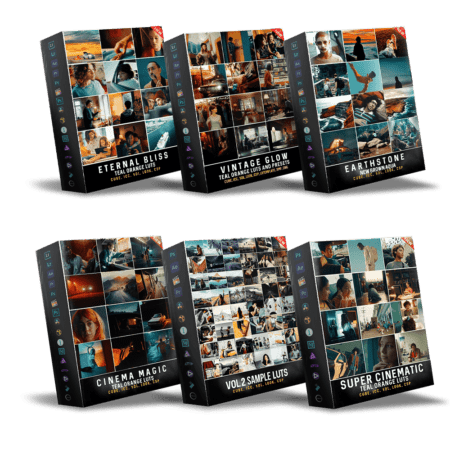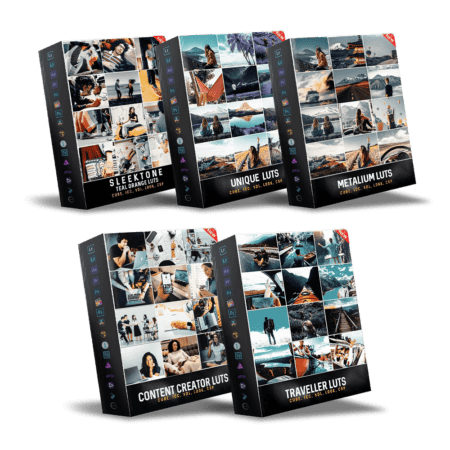The “Minimal LUTs” bundle includes:
• 16 LUTs for all universal softwares
• Available in LOG and standard formats, including CUBE, ICC, 3DL, LOOK, CSP.
These color grading tools are designed for use in editing softwares and can be used across different platforms. They provide a soft teal orange effect that can enhance your visuals in a unique way.
The bundle also includes sun effects that can add a warm, sunny glow to your visuals.
Additionally, you can choose from different moods and effects, such as:
• Clean Sky
• Moody Effects
• Portrait/Adventure
• Travel/World Photography
This provides a range of options to enhance your visuals in various ways.
To make it easier to use these tools, the bundle includes free help files and support.
Whether you’re a professional photographer or an amateur, this collection of Soft Teal Orange Luts And Presets is a great addition to your editing toolbox.
It’s available for both mobile and desktop use, so you can take your color grading skills with you wherever you go.